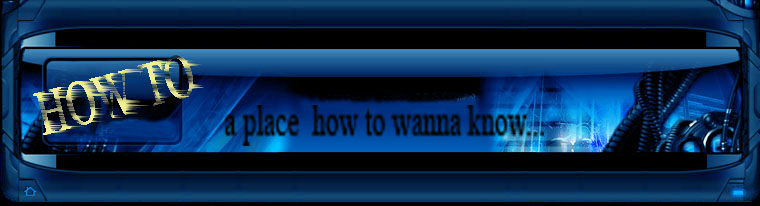To improve your Firefox 3.0 performance,needs a li'l bit additional configuration. Next I'll share how to improve your Mozilla Firefox run faster like a ghost! Have a nice try!
1. Activate your Firefox browser and then type "about:config" (without “ ”), in the address bar.
You'll taking to the configuration page of Firefox 3.0. If show up window warning you to be carefully just click Yes or Ok.
2. On the filter search bar, type "network.http.pipelining". Make sure that the value is "true". If still "false", double click to change become "true".
3. Back to filter search bar, type "network.http.pipelining.maxrequests". Double click in the option and change the value with 8.
4. Back to filter search bar, type "network.http.proxy.pipelining", double click to changing the value to be 'true'.
5. Back to filter search bar, type "network.dns.disableIPv6". Double click to changing the value to be 'true'.
6. Right click on the configuration page , choose new -->boolean. Type "content.interrupt.parsing" in the pop up windows will showed and then click OK. When the prompt for option showing, choose 'true'.
7. Right click back again on the configuration page, choose new --> integer. Type "content.max.tokenizing.time". On the prompt value, entry value 2250000.
8. Right click again on the configuration page, choose new --> integer. Type "content.notify.interval". Insert value 750000 into the prompt.
9. Right click again on the configuration page, choose new --> boolean. Type "content.notify.ontimer".Choose 'true' for the prompt.
10. Right click again on the configuration page, choose new --> integer. Type "content.notify.backoffcount". Insert value '5'.
11. Right click again on the configuration page, choose new --> integer. Type "content.switch.threshold". Entry value 750000 into the prompt integer value which shown.
12. The last, right click on the configuration page , choose new --> integer. Type "nglayout.initialpaint.delay". Entry value '0' in the prompt.
Don't forget to restart your Firefox 3.0 and see how speed up your browser now just like a ghost! Voilla!